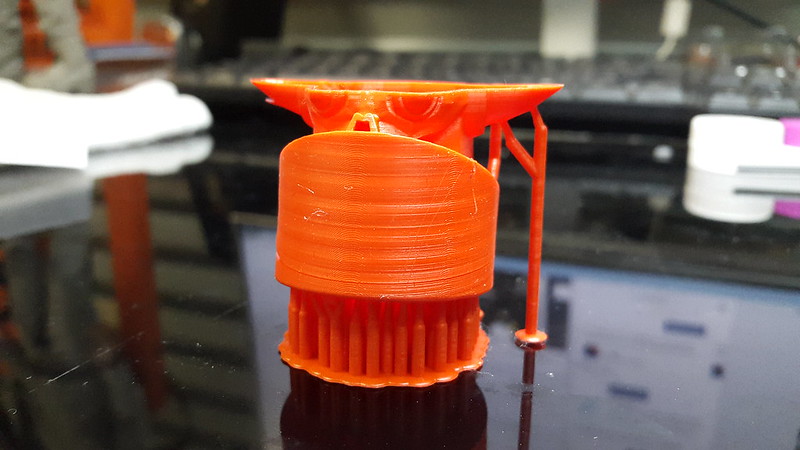i have this weird print lines.
2 last print showing lines but at different location.
new film, calibrated platform, all prepared as usual
this print is hollow with hole and thickness 2mm.
 20170725_190238 by dennys -, on Flickr
20170725_190238 by dennys -, on Flickrhere's another picture from side view
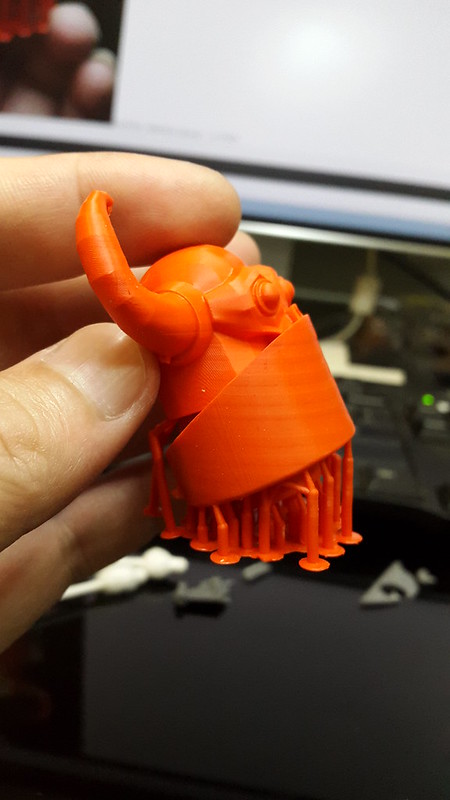 20170725_191038 by dennys -, on Flickr
20170725_191038 by dennys -, on Flickrand here's the print before
this print is angle as shown in picture.
 20170725_190327 by dennys -, on Flickr
20170725_190327 by dennys -, on Flickrcould it be because not enought support?
i've print model with less support before. but it's printed just fine.
since latest SC update, my fail print increase, maybe it's just my luck. LOL