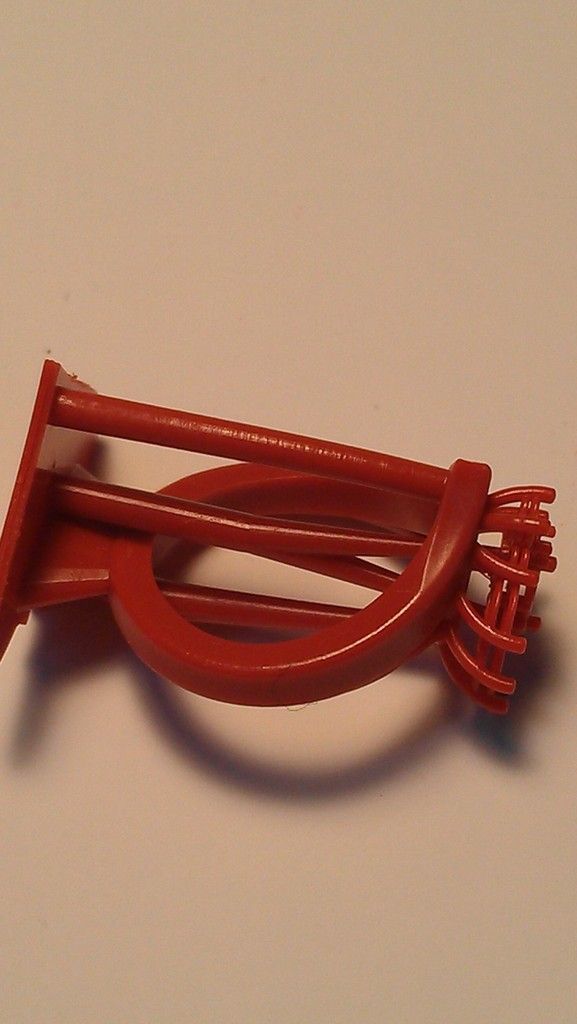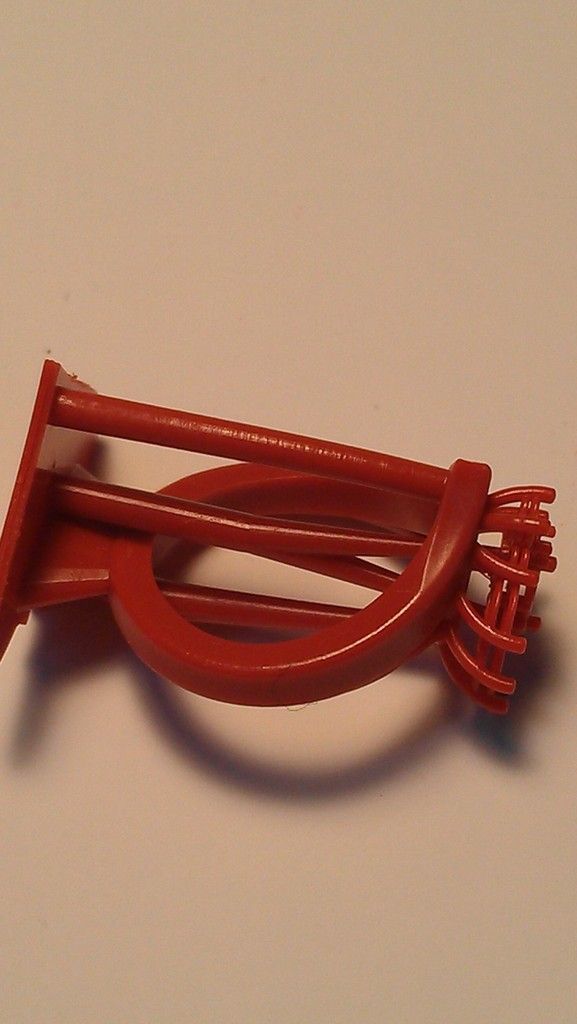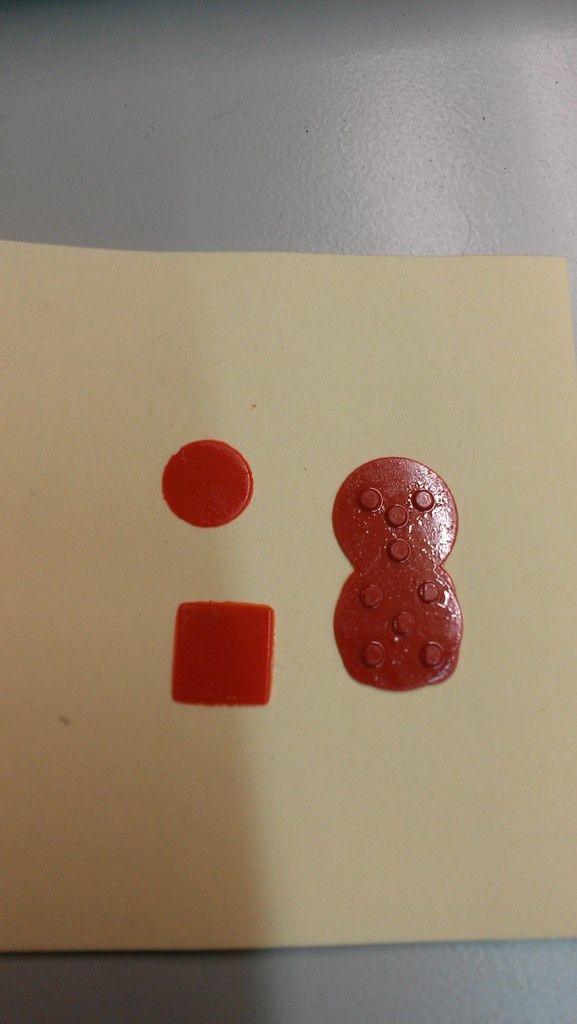Page 1 of 42
***Totally Stoked!!***
Posted: Tue Dec 08, 2015 7:13 pm
by Archerm
To say the least!! I received the Solus last Friday and spent a few days getting it set up and calibrated. I had to move it once as there was not enough room with the laptop. I have learned a lot and talk with Emil yesterday. He linked up with my computer to check everything out and gave me some good tips. He also sent me one of his STLs to print. I did make a few mistakes and I find it the hardest to grasp Mesh and supports since I come from a CNC background. All that aside I had a few failures which I knew were my fault since Emil's STL printed perfect. So I sat down and re thought what I am doing then redid some models. I just finished printing the first one and I will be honest with you I don't think I could have machined out a better model!! I was pessimistic about the printers but that just flew out the window.
I want to thank Emil for his patience the past couple of days, and to let everyone know that this product works as well or better than I thought it would. Below is my first print as Emil said forget about the Cube and sphere test stls!! The detail is just fantastic and the under wires under the round stones are only .6 mm in diameter. Not one missing or dis-formed. Mark
I will post up my mistakes a little later as now I have to catch up since I let all the work piled up slip the past few days.


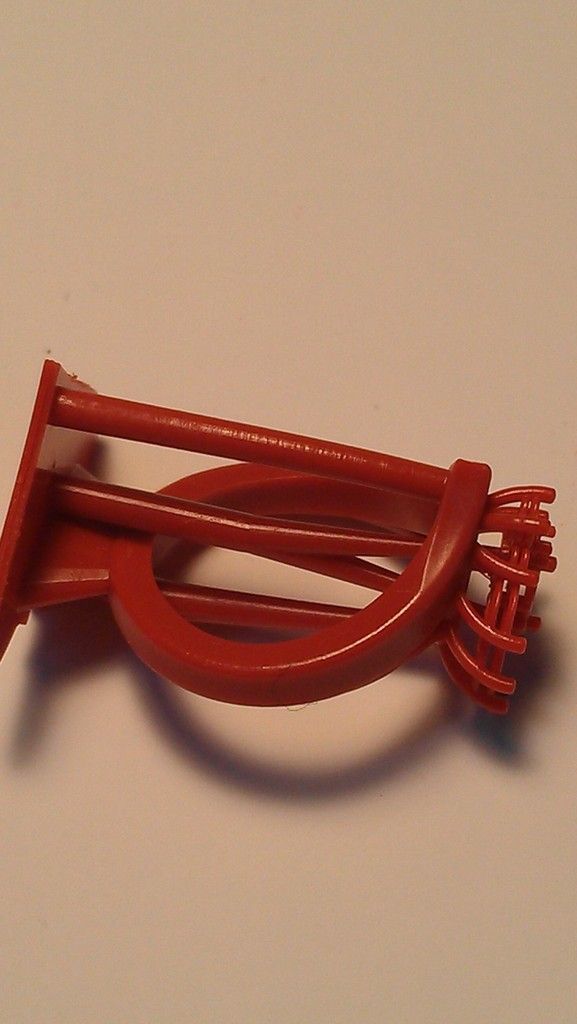


This is a Easy one!! A Mabe pearl bezel The diamond bezel to go in the Mabe is in the center.

Re: ***Totally Stoked!!***
Posted: Wed Dec 09, 2015 1:00 am
by toddmichael
Awesome Work;
Emil is great at support, as I am a 3d printing Idiot. I really like seeing the posts good or bad with the supports showing..
Keep up the great work, nice design...
Toddmichael
Re: ***Totally Stoked!!***
Posted: Wed Dec 09, 2015 1:19 am
by M-Williams
kudos !!
Re: ***Totally Stoked!!***
Posted: Wed Dec 09, 2015 1:45 pm
by Archerm
Here are some pics before I talked with Emil.
This is what happened when using the thumb drive to print from. Apparently printing from a slow thumb drive can cause the projector to drop a slice. Well if you loose a slice the printer will still print but the printed material after the slice lose stays on the film. It will only build up a few slices on the film and stop. It does not damage the film but you must take great care in removing the resin pieces from the film.


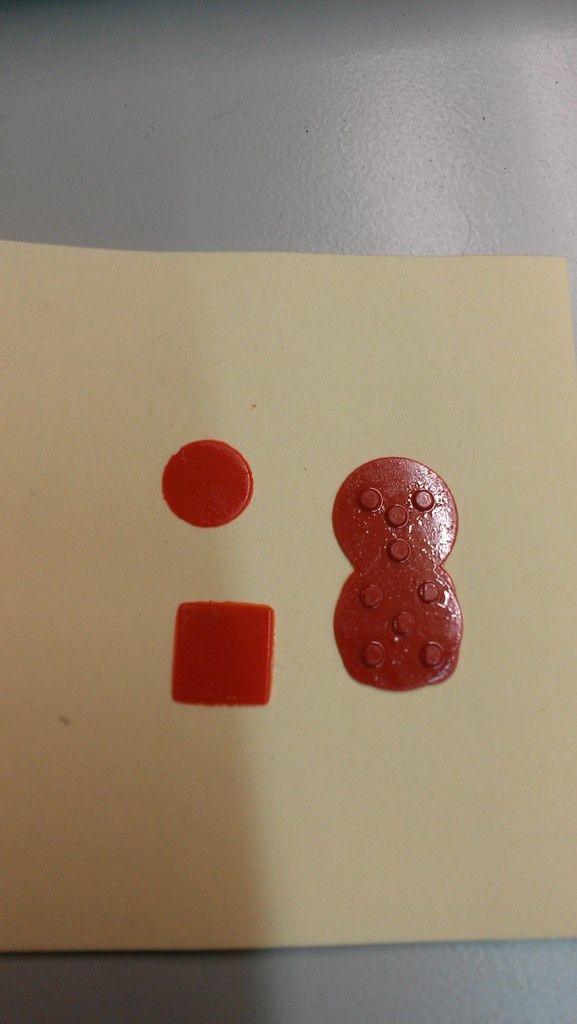
Re: ***Totally Stoked!!***
Posted: Thu Dec 10, 2015 1:54 am
by toddmichael
Archerm;
When you say you printed from a memory stick you mean?
A. You did your work somewhere else and saved to a memory stick, moved to printer computer, saved to desktop or where ever. The opened CW and loaded the saved print file from the desktop or where ever on computer. Printed from there with failure?
Or
B. Opened CW, and directly loaded the print file from the memory stick, and then had the failures?
If your answer is "A" this might be the miracle to why I consistently have the failures you are showing.
So if it is "A" how are you transferring files from one computer to the print computer?
Toddmichael
Re: ***Totally Stoked!!***
Posted: Thu Dec 10, 2015 2:54 am
by mongerdesigns
Todd, what are the specs of your PC? This issue has to do with how CW slices in real-time. It needs to read the file constantly from the drive and from memory it seems. If you open the file from a USB stick directly, then it's not fast enough for access.
However, since you say that you copy the file to the desktop first, then I'm thinking it's another issue with your computer that slows it down enough so that you get this same access problem. Also if your files are too large and clog up your computer's memory.
One thing to try is to "pre-slice" the file to the drive first then print.
Here are the instructions on how to do that.
https://www.dropbox.com/s/a7k0nctejqmeb ... s.pdf?dl=0
Re: ***Totally Stoked!!***
Posted: Thu Dec 10, 2015 4:37 am
by Jewelermdt
Archerm
After draining the vat did you clean it with something? I don't get that clean when draining mine.
Todd Being new to how the solous works stumps me. Having a problem with my Z getting stuck, Monger mentioned about making sure you have enough slack in the film in vat and not to over tighten the vat so that the Tilt function works properly.
I adjusted mine and my next print came out perfect. Will have to see how the next ones come out. Just a thought.
I copy my files to a Print folder. Open CW and open my file from this folder to do slicing and then print.
Some laptops will turn off the usb port if not in use or idle.
Re: ***Totally Stoked!!***
Posted: Thu Dec 10, 2015 7:08 am
by toddmichael
Yes i understand about the film being too tight, on a new install. I nrmally tighten and then release a quarter turn.
I heard one guy uses a 1 mm spacer gasket on his.So if the film is new and tight, we loosen, if the film is older and stretched we tighten?
Confusing...
As for bringing in files, we are the same. And I was using a paper towel to lightly wipe out the vat, until i saw someone using the rubber spatula, i ran out and got one too.
will try again tomorrow...
Thanks for the imput...
Re: ***Totally Stoked!!***
Posted: Fri Dec 11, 2015 2:36 am
by Archerm
A few more pieces printed today. Haven t touched the CNC since I have started using the Solus. Haresear you were right!! And again thanks to Emil!! Mark
Journey Pearl Pendent


Killer Sapphire and diamond ring.


Diamond cluster for customers stones.


Re: ***Totally Stoked!!***
Posted: Fri Dec 11, 2015 2:40 am
by Jewelermdt
Those look great.